How to Add Google AdSense to Your Website?
Integrating Google AdSense into your Blogger website can be a smart move to monetize your content in 2024. Here's a comprehensive guide to help you through the process
If you start a website at Blogger, WordPress, Joomla or any other platform but don't know where to start? In this article, I can show you the step-by-step process that how you can connect Google Adsense to your website.
Pro Tips: Ensure that your website meets AdSense's eligibility requirements and complies with AdSense policies.
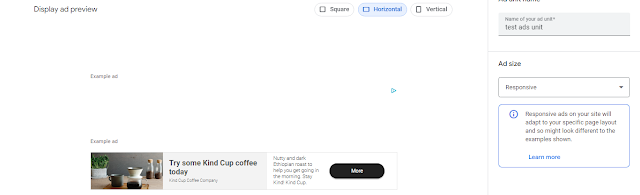
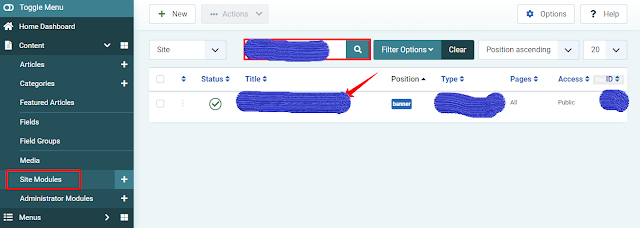
How to Get Google AdSense on Your Joomla Website?
To connect Google AdSense to a Joomla website, you can follow these stepsStep-1: Sign Up for Google AdSense
If you haven't already, sign up for a Google AdSense account.Pro Tips: Ensure that your website meets AdSense's eligibility requirements and complies with AdSense policies.
Step 2: Generate AdSense Ad Code
- Once your AdSense account is approved, log in to your AdSense account dashboard.
- Click on "Ads" in the left menu, then select "Ad units" to create a new ad unit.
- Customize the ad type, size, style, and other settings as per your preferences.
- Click on "Save and get code" to generate the AdSense ad code.
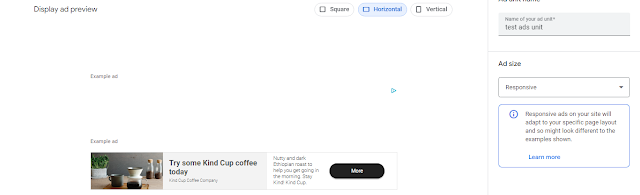
Step 3: Add AdSense Ad Code to Joomla
- Log in to your Joomla administrator dashboard.
- Navigate to the section where you want to add the AdSense ad (e.g., article, module position).
- Depending on your Joomla setup and the area where you want to place the ad, you can add the AdSense code in different ways
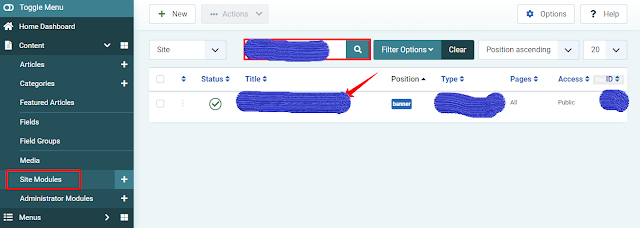
If adding to an article
- Open the article editor where you want to insert the ad.
- Switch to the HTML view or source code mode.
- Paste the AdSense ad code directly into the HTML source code at the desired location.
- Save or publish the article to display the ad.
- Go to Extensions > Modules in the Joomla administrator dashboard.
- Create a new Custom HTML module or edit an existing one.
- Paste the AdSense ad code into the Custom Output field of the module.
- Assign the module to the desired module position on your Joomla template.
- Save the module settings.
How to Get Google AdSense on Your Blogger Website?
To get Google AdSense on your Blogger website, you need to follow these steps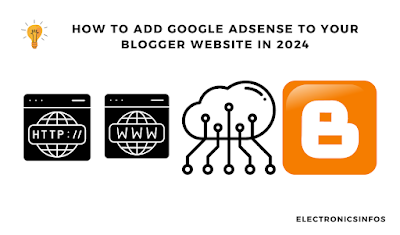
Step-1: Sign Up for Google AdSense
- Go to the Google AdSense website if you have not signed up yet.
- Fill out the required information about your website, contact details, and payment preferences.
- Agree to AdSense's terms and conditions and submit your application.
- After submitting your AdSense application, Google will review your website to ensure it meets AdSense's policies and guidelines. The approval process may take several days to a few weeks. You'll receive an email notification once your application is approved.
Step 2: Generate AdSense Ad Code
- Once your AdSense account is approved, log in to your AdSense account dashboard.
- Click on "Ads" in the left menu, then select "Ad units" to create a new ad unit.
- Customize the ad type, size, style, and other settings according to your preferences.
- Click on "Save and get code" to generate the AdSense ad code.
Step 3: Add AdSense Ad Code to Blogger
- Log in to your Blogger account.
- Navigate to the blog where you want to add AdSense ads.
- In the Blogger dashboard, go to "Layout" or "Theme" depending on your Blogger version.
- Click on "Add a Gadget" or "Add a widget" where you want to place the AdSense ad (e.g., sidebar, header, footer).
- Select "HTML/JavaScript" gadget from the list of available gadgets.
- Paste the AdSense ad code generated earlier into the content box of the HTML/JavaScript gadget.
- Click "Save" or "Save arrangement" to apply the changes.
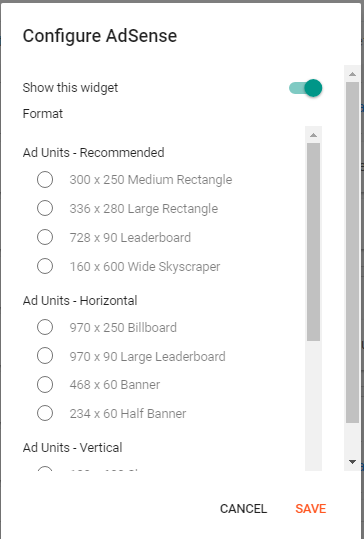
By following these steps, you can successfully get Google AdSense on your Blogger website and start earning revenue from ad clicks and impressions.
How to Get Google AdSense on Your WordPress Website?
To get Google AdSense on your WordPress website, you can follow these steps
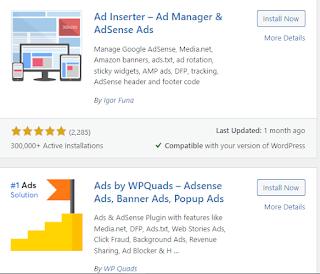
Step-1: Sign Up for Google AdSense
- Go to the Google AdSense website and sign up.
- Fill out the required information about your website, contact details, and payment preferences.
- Agree to AdSense's terms and conditions and submit your application.
- After submitting your AdSense application, Google will review your website to ensure it meets AdSense's policies and guidelines.
- The approval process may take several days to a few weeks. You'll receive an email notification once your application is approved.
Step 2: Generate AdSense Ad Code
- Once your AdSense account is approved, log in to your AdSense account dashboard.
- Click on "Ads" in the left menu, then select "Ad units" to create a new ad unit.
- Customize the ad type, size, style, and other settings according to your preferences.
- Click on "Save and get code" to generate the AdSense ad code.
Step 3: Add AdSense Ad Code to WordPress
There are several ways to add AdSense ads to your WordPress website. Here are two common methods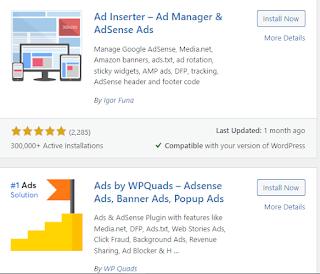
Using a WordPress Plugin
- Install and activate a WordPress plugin that supports AdSense integration, such as "AdSense Plugin WP QUADS" or "Ad Inserter."
- Follow the plugin's instructions to connect your AdSense account and insert the ad code into your WordPress site.
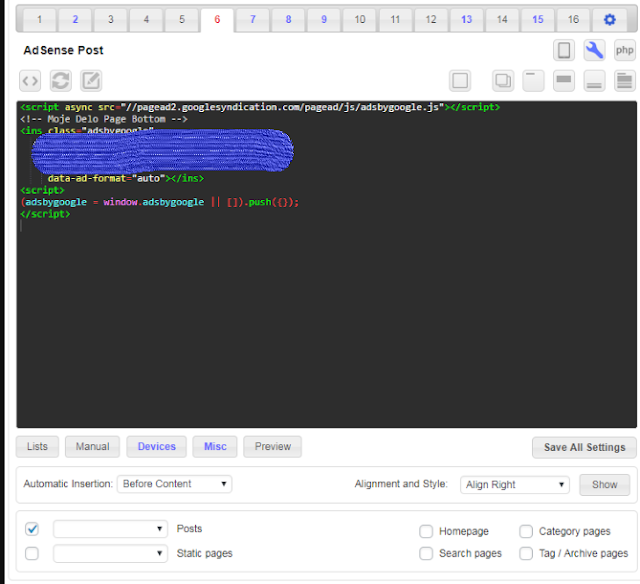
Manually Adding Ad Code
- Copy the AdSense ad code generated earlier from your AdSense account.
- Log in to your WordPress dashboard and navigate to the section where you want to add AdSense ads (e.g., sidebar, header, footer, within posts).
- Depending on the area, you can add the ad code directly to your theme files or use a WordPress plugin like "Insert Headers and Footers" to add the code to specific areas.
- Paste the AdSense ad code into the appropriate location or field provided by the plugin.
- Save or update your changes.
How to Select a Domain at Godaddy?
Selecting the right domain name is an important step for establishing a strong online presence. Whether you're starting a new business, launching a personal blog, or setting up an online portfolio, your domain name serves as your digital address.
Here's a professional guide to help you navigate the process of selecting a domain at GoDaddy, one of the world's leading domain registrars. In this article, we discuss, How to select a domain name at Godaddy so let's start by Searching Your a Domain name That reflects your business
Before you even log onto GoDaddy's website, take some time to brainstorm potential domain names. Consider your brand, the nature of your business, and your target audience.
Aim for a name that is easy to remember, pronounce, and spell. The use of keywords relevant to your business can also improve your SEO ranking.For our case, I searched for resistance.com.its shows two different names as per the available list
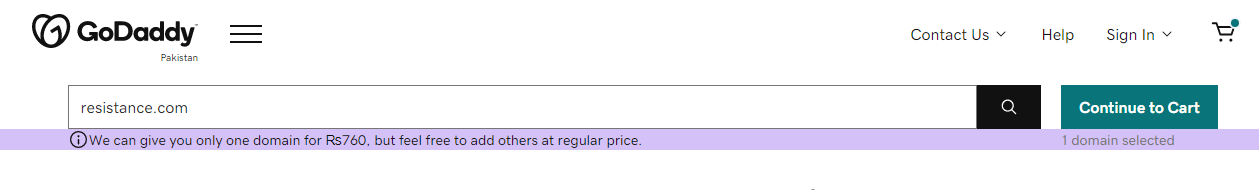 It shows two different names as per the available list
It shows two different names as per the available list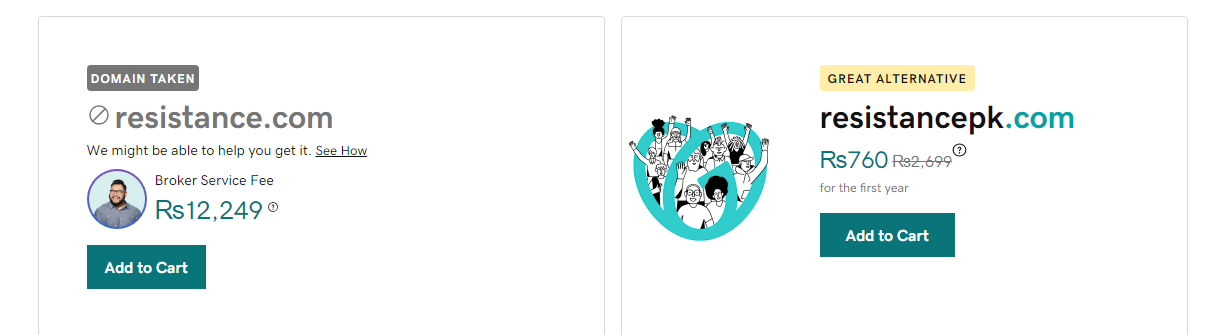
Ready to checkout
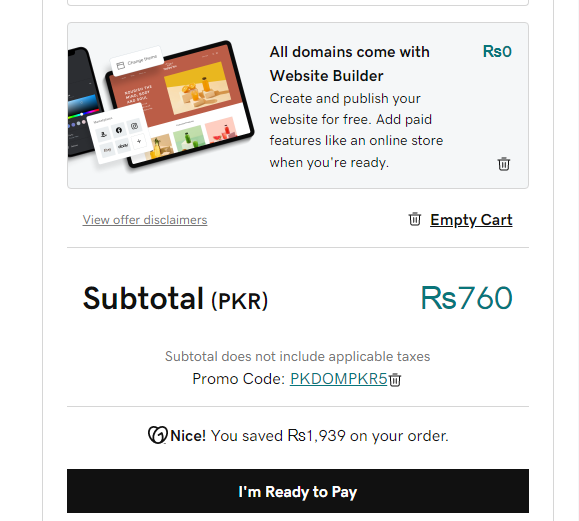
Select the payment method and be ready to pay and boom the domain is allocated to you. After that, you need to set up your blog at Blogger and connect your custom domain with the blogger. sign up the blogger open the dashboard, select the setting and you see domain settings
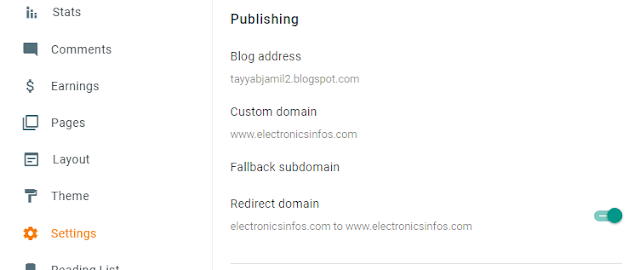
This is the Blog address
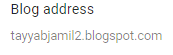
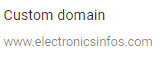
When everything is complete so start writing posts at least 30 posts of 1000 words plagiarize-free. After that you need to apply the AdSense for approval When Google approves your site it sends you an email in which it shows the message that your website is ready for AdSense approval

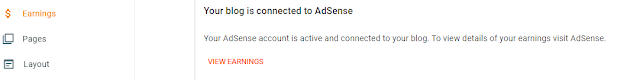
The other way to add your website is to go to the Google AdSense dashboard and add your website
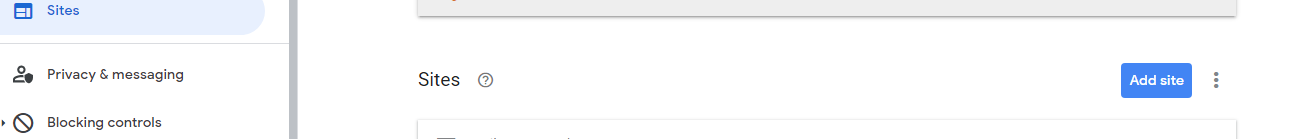
Conclusion
To conclude, getting Google AdSense on your website, whether it's a Blogger, WordPress site or Joomla involves these general steps- Sign up for a Google AdSense account and ensure your website meets AdSense's eligibility requirements.
- Generate AdSense ad code in your AdSense account dashboard.
- Add the AdSense ad code to your website's HTML/JavaScript widgets or directly into your theme files, depending on the platform (Blogger, WordPress).
- Preview and test the AdSense ads to ensure they are displayed correctly.
- Following these steps should help you successfully integrate Google AdSense and start monetizing your website through ad clicks and impressions.
Frequently Asked Questions – FAQs
Which type of website is good for Adsense?
- if you are thinking of creating a blog website websites google instantly approves the site and also some categories pay you the best amount of money.
- blog website (select your niche or also select a revenue calculator to take ideas)
- online tools, for example, image compress tools etc
- service websites, for example, web hosting or domain sell websites etc
What is a Domain?
A domain name is a string of letters that can be used to access the websiteWhat are the three parts of the domain?
- TLD: Top Level Domain
- Protocol
- Domain name
How to Maximize Google AdSense Earnings?
To Maximize the Google Adsense Earning- Create High-Quality Content
- Improve User Engagement
- Optimize for Mobile
- Use Responsive Ad Units
- Strategic Ad Placement
- Regular Content Publishing
- Focus on Page Speed
- Monitor Ad Performance
- Engage with Your Audience
What are several tactics to improve CTR?
Several tactics can help improve CTR, such as- Ensuring the ads are well-targeted and relevant to the content.
- Experimenting with ad formats and placements to find the most effective combinations.
- Using A/B testing to compare different ad variations.
- Enhancing the website's user experience to encourage engagement.
What are ways in which ad format can affect CTR?
Here are some ways in which ad format can affect CTR- Visibility and Placement
- Relevance and Context
- Ad Creativity
- Ad Type
- Mobile Optimization
- User Experience
- Call-to-Action (CTA)

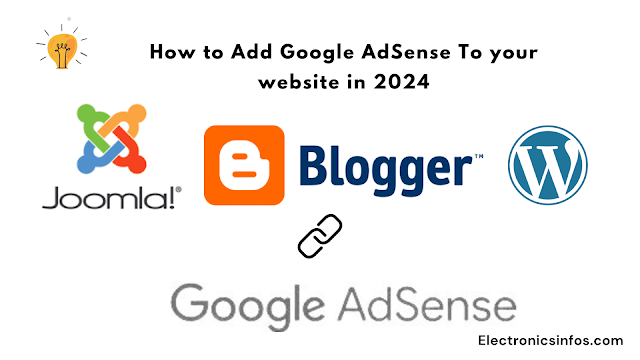
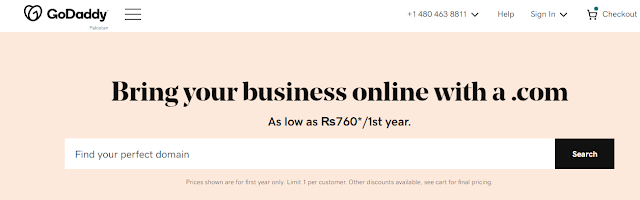
.png)
-Electronicsinfos.png)


0 Comments
please do not insert spam links