A Comprehensive Guide for Website Owners
As a website owner, you're probably always looking for ways to improve your online presence and increase your visibility in search engine results pages (SERPs). Google Search Console, formerly known as Google Webmaster Tools, is a powerful free tool that can help you achieve these goals. In this article, we'll explore what Google Search Console is, how it works, and how you can use it to improve your website's performance.
What is Google Search Console?
Google Search Console is a free tool offered by Google that helps website owners monitor, maintain, and optimize their sites' presence in Google search results. With Google Search Console, you can see how Google crawls and indexes your website, find and fix technical issues that may affect your site's performance, monitor your site's search traffic and performance, and receive notifications about important updates and issues related to your site.
How Does Google Search Console Work?
- Verification and Setup
- Performance Report
- Index Coverage
- URL Inspection Tool
- Submitted Sitemaps
- Mobile Usability
- Security Issues
Various verification methods are available, such as HTML file upload, HTML tag verification, DNS record verification, Google Analytics verification, etc.
GSC's Performance report provides data on how your website is performing in Google Search. It displays information on search queries, impressions, clicks, and click-through rates (CTRs) for your website's pages.
This section provides insights into how Google indexes your website's pages.
It reports on issues Google encountered while crawling and indexing your site, including errors, warnings, and valid pages indexed.
You Also Like "Window 11 23H2 Features"
The URL Inspection tool allows you to inspect how a specific URL on your website is indexed by Google. It provides information on whether the page is indexed if it has any crawling or indexing issues, and suggestions for improvement.
GSC allows you to submit and manage XML sitemaps, helping Google discover and crawl your website's pages more effectively.
It identifies any mobile usability issues on your website that could impact its performance in mobile search results.
GSC alerts website owners about potential security issues, malware, or other security threats detected on their website.
How Can You Use Google Search Console to Improve Your Website's Performance?
Google Search Console to improve your website's performance By
- Monitor Your Site's Search Traffic
- Identify and Fix Technical Issues
- Optimize Your Content
- Monitor Your Backlinks
Monitor Your Site's Search Traffic
Use the Performance Reports to monitor your site's search traffic and identify trends and patterns. This can help you understand which pages and content are performing well, and which may need to be improved.
Identify and Fix Technical Issues
Use the Index Coverage Reports and URL Inspection Tool to identify and fix any technical issues on your site that may be impacting your search rankings. This may include issues such as broken links, duplicate content, or pages that are not being indexed.
Optimize Your Content
Use the Performance Reports and Keyword Analysis tool to identify which keywords are driving traffic to your site and which pages are ranking well for those keywords. This can help you optimize your content to better target these keywords and improve your search rankings.
Monitor Your Backlinks
Use the Links Report to monitor your site's backlinks and identify any low-quality or spammy links that may be harming your site's performance. You can then take steps to disavow these links and improve your site's overall backlink profile.
Advantages of Google Search Console(GSC)
- Insight into Site Performance
- Indexing and Crawling Insights
- Error Identification and Resolution
- Optimization Opportunities
- Monitoring Rich Results and Enhancements
- Mobile Usability Insights
- Free and Official Tool
Insight into Site Performance
GSC provides valuable data on a website's performance in Google Search, including search queries, impressions, clicks, and click-through rates (CTRs). This data helps understand user behaviour and engagement with your site in search results.
Indexing and Crawling Insights
It offers insights into how Google crawls and indexes your website. It reports on indexing issues, and errors, and allows you to submit sitemaps for improved crawling.
Error Identification and Resolution
GSC alerts website owners about indexing errors, crawl issues, mobile usability problems, and security issues. This enables quick identification and resolution of website errors, improving site health.
Optimization Opportunities
Provides actionable data to optimize content, meta tags, and site structure. It helps identify high-performing keywords and pages that can be further optimized for better search visibility.
Monitoring Rich Results and Enhancements
Allows monitoring of rich results and structured data, enabling the enhancement of how your site appears in search results.
Mobile Usability Insights
Identifies mobile usability issues, ensuring your site is mobile-friendly and performs well in mobile search results.
Free and Official Tool
Being a free tool provided directly by Google, GSC is an official platform offering insights into how Google perceives your site, making it a trusted and reliable source.
Disadvantages of Google Search Console (GSC)
- Data Limitations
- Limited Historical Data
- Complex Interface
- Delayed Data Updates
- Limited Keyword-Level Data
- Dependency on Google's Algorithm
Data Limitations
GSC provides data specifically related to Google Search, which might not encompass all search engines or provide a complete view of overall website traffic. For example, if your user uses Bing, the webmaster shows bing related data.
Limited Historical Data
The data available in GSC has limitations in terms of historical data. It provides data for a limited period, which might restrict long-term trend analysis.
Complex Interface
For beginners, the interface might seem complex or overwhelming initially, requiring some time to understand and navigate effectively.
Delayed Data Updates
Sometimes, there might be delays in data updates or discrepancies in the reported metrics, impacting real-time decision-making.
Limited Keyword-Level Data
GSC provides aggregate data and doesn't show keyword-level data for organic search terms, which might limit detailed keyword analysis.
Dependency on Google's Algorithm
GSC are dependent on Google's search algorithm and might not reveal all the factors affecting a site's search performance.
Conclusion
Google Search Console is a powerful tool that can help you monitor and improve your website's performance in Google search results. By using the various reports and tools available in Google Search Console, you can identify and fix technical issues, optimize your content, and monitor your site's search traffic and performance. If you haven't already, we highly recommend setting up Google Search Console for your website.
You Also like ''Blockchain Technology in Digital Marketing"

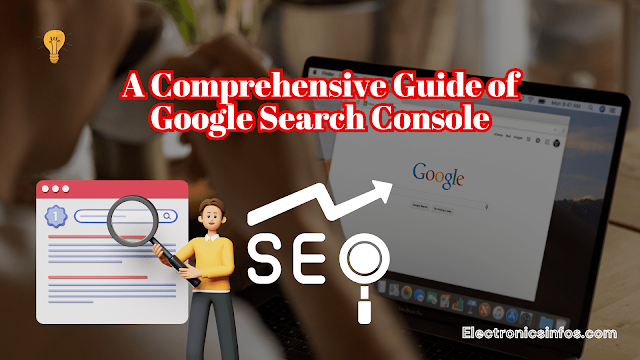


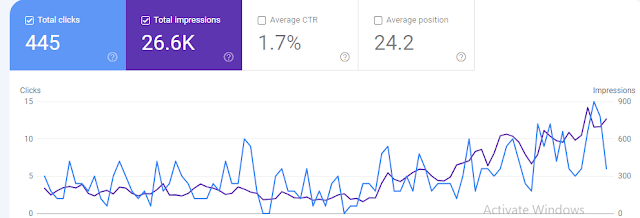
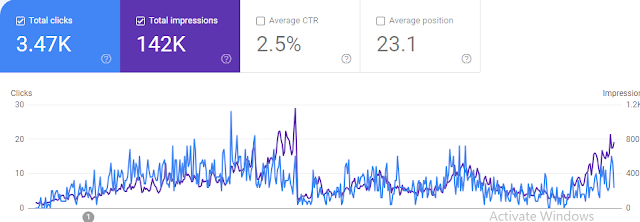
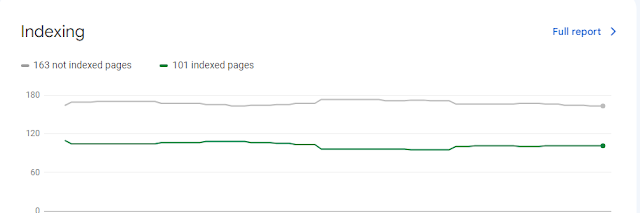

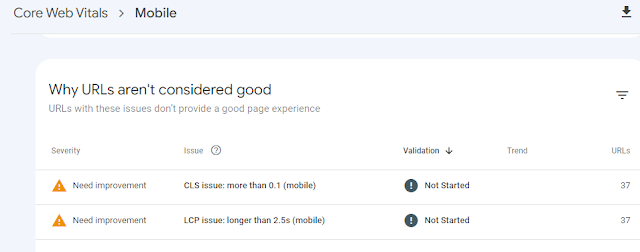
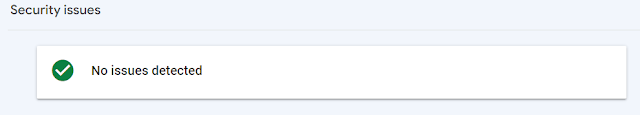

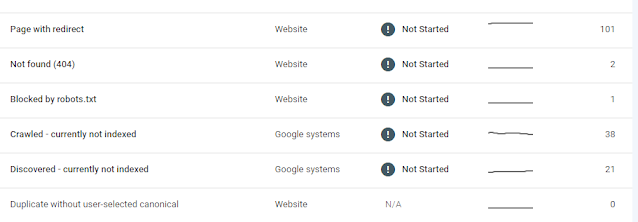

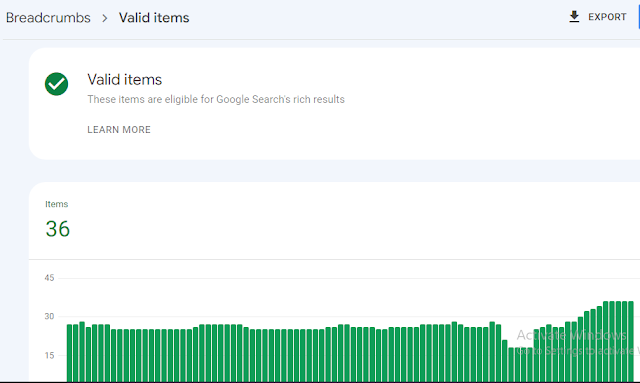

-Electronicsinfos.png)



0 Comments
please do not insert spam links