Why Youtube SEO Is Important?
YouTube optimization is crucial because it significantly impacts your video's visibility, reach, and overall success on the platform.
YouTube SEO isn't merely about choosing the right keywords or creating eye-catching thumbnails; it's about understanding how the platform's algorithm works and tailoring your content to align with it. As of 2023, YouTube's algorithm has become increasingly sophisticated, considering various factors beyond mere keyword relevance.
Why We Need YouTube SEO Optimization?
Just making a bunch of videos isn't enough to make your YouTube channel successful. It's more important to focus on making really good videos instead of just making lots of them. This will help your videos show up higher in search results and get more views and subscribers.
Trying to post many average or okay videos just to meet a certain number isn't the best way to grow your channel. It's tough to increase the number of people watching your videos on YouTube.
But here's some good news! We've discovered 11 tools that can help you improve your videos and get more people interested in them. These tools can help you find a bigger audience that likes your content and engages with it.
Also Read: How To Perform Technical SEO?
11 Powerful YouTube SEO Tools
- TubeBuddy
- YouTube Analytics
- vidIQ
- YouTube Autosuggest
- Google Keyword Planner
- Keyword Tool (Keywordtool.io)
- Rank Tracker
- Ahrefs Keywords Explorer
- RapidTags
- SE Ranking
- Google Trend
TubeBuddy
TubeBuddy is a browser extension and online tool designed to assist YouTubers in optimizing their channels, managing content, and improving their overall performance on the platform. It offers various features that help creators with keyword research, video analytics, thumbnail generation, A/B testing, SEO optimization, and more.

key features
- Keyword Research
- Video SEO
- Tag Explorer
- Bulk Processing Tools
- Analytics
- Thumbnail Generator
- A/B Testing
Keyword Research
Tube Buddy helps find the right keywords for video titles, descriptions, and tags to improve search visibility.
Video SEO
It provides optimization suggestions to improve video rankings in YouTube search results.
Tag Explorer
Tube Buddy Offers insights into which tags are performing well for specific topics or keywords.
Bulk Processing Tools
It Allows bulk editing of video descriptions, cards, end screens, and other metadata to save time.
Analytics
Tube Buddy Provides in-depth analytics and data about video performance, audience retention, and channel growth.
Thumbnail Generator
It Helps create eye-catching thumbnails using templates and customization options.
A/B Testing
It enables creators to test different titles, descriptions, or thumbnails to understand what performs better.
Pricing Table
TubeBuddy offers both free and paid versions, with the paid version unlocking additional advanced features.
YouTube Analytics
YouTube Analytics is a powerful tool provided by YouTube for content creators to understand how their videos and channels are performing. It offers detailed insights and data regarding audience demographics, viewer behaviour, video engagement, and channel growth. Creators can access YouTube Analytics through their YouTube Studio dashboard. 
Key features
- Watch Time
- Views
- Audience Demographics
- Traffic Sources
- Engagement Metrics
- Playback Locations
- Audience Retention
- Revenue and Monetization
Watch Time
The total amount of time viewers spent watching your videos.
Views
The number of times your videos were watched.
Audience Demographics
Information about the age, gender, and geographic location of your viewers.
Traffic Sources
Data on where your viewers are coming from (e.g., YouTube search, suggested videos, external websites).
Engagement Metrics
Includes likes, dislikes, comments, and shares on your videos.
Playback Locations
Insights into where your videos are being watched (YouTube watch page, embedded on external sites, etc.).
Audience Retention
Shows how long viewers are watching your videos and at which points they tend to drop off.
Revenue and Monetization
For channels monetized through the YouTube Partner Program, it provides information on ad revenue, monetized playbacks, and estimated earnings.
Creators can use YouTube Analytics to gain valuable insights into their audience's behaviour, optimize content strategy, identify trends, and make informed decisions to improve video performance and channel growth. It's an essential tool for understanding what resonates with viewers and how to enhance their YouTube presence.
vidIQ
VidIQ is a browser extension and suite of tools designed to assist YouTube content creators in optimizing their channels, growing their audience, and improving their video content. It offers a range of features and analytics to help creators understand their audience, optimize videos for search, and boost overall performance on the platform.
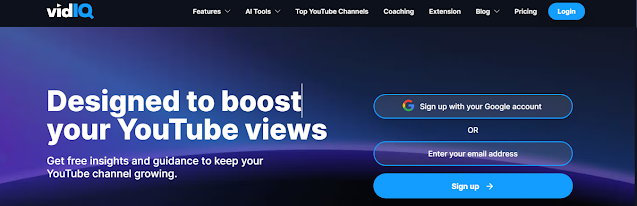
key features
- Keyword Research
- Video SEO
- Competitor Analysis
- Tag Recommendations
- Analytics
- Channel Audit
- AI Coach
- Comment Moderation
Keyword Research
Helps find relevant keywords for video titles, descriptions, and tags to improve search visibility.
Video SEO
Provides suggestions and optimizations to improve video rankings in YouTube search results.
Competitor Analysis
Allows users to analyze competitors' videos and channels to gain insights into their strategies.
Tag Recommendations
Offers suggestions for tags based on popular keywords and trends.
Analytics
Provides in-depth data and analytics about video performance, audience engagement, and channel growth.
Channel Audit
Analyze your channel to provide recommendations for improvement and growth strategies.
AI Coach
Ai Coach Helps with Questions on videos efficiently.
Comment Moderation
Helps manage and respond to comments on videos efficiently.
Pricing Table
vidIQ offers both free and paid versions. It's a popular tool among YouTubers looking to optimize their content, increase their reach, and better understand their audience.
YouTube Autosuggest
YouTube Autosuggest, also known as Autocomplete or Suggest, is a feature within the YouTube search bar that provides real-time suggestions to users as they type their search queries. It predicts and displays possible search terms or phrases based on the characters entered, aiming to assist users in finding content more quickly and efficiently.
The suggestions generated by YouTube Autosuggest are based on various factors, including the popularity of search terms, relevance to the entered text, trending topics, and sometimes personalized recommendations influenced by a user's search history, location, or preferences.
For content creators and marketers, YouTube Autosuggest can offer valuable insights into popular and trending search queries, enabling them to optimize their video titles, descriptions, and tags to better align with what users are actively searching for on the platform. This feature can be instrumental in enhancing the visibility and discoverability of YouTube content.
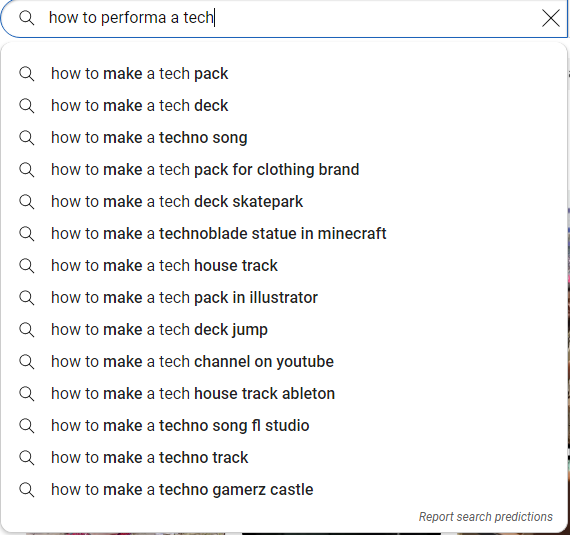
Google Keyword Planner
The Google Keyword Planner is primarily designed for Google Ads and search campaigns. While it's a powerful tool for keyword research, it doesn't provide specific data exclusively for YouTube But you can get an idea of which keyword is most used or trending.
However, YouTube creators can still use the Google Keyword Planner as a starting point for keyword research by following these steps:
Access Google Keyword Planner
Sign in to your Google Ads account (or create one if you don't have one) and navigate to the Keyword Planner tool.
Enter Relevant Keywords
Input keywords or phrases related to your YouTube content, niche, or topic into the Keyword Planner search bar.
View Keyword Ideas
The tool will generate a list of keyword ideas along with their search volume, competition level, and other metrics. This data can give you insights into the popularity and competitiveness of these keywords on Google's search platform.
Filter for Relevance
You can filter the results based on criteria like location, language, date range, and more to find keywords more relevant to your YouTube content.
Analyze and Refine
Review the suggested keywords and select the ones that are most relevant and aligned with your YouTube content strategy. Focus on keywords that have a good balance between search volume and competition
Keyword Tool (Keywordtool.io)
Keyword Tool (Keywordtool.io) is an online tool designed to assist marketers, content creators, and SEO professionals in generating a wide range of keyword ideas for various platforms, including Google, YouTube, Bing, Amazon, eBay, and more. It helps users discover relevant keywords that people are actively searching for online.
Key features
- Keyword Generation
- Platform-Specific Keywords
- Long-Tail Keywords
- Search Volume and CPC Data
- Questions and Autocomplete Suggestions
- Competitor Analysis
Keyword Generation
It generates a vast list of keyword suggestions based on a seed keyword or phrase entered by the user.
Platform-Specific Keywords
The tool provides keyword suggestions tailored for different platforms such as Google, YouTube, Bing, Amazon, and others.
Long-Tail Keywords
It offers long-tail keyword suggestions that can be valuable for targeting specific and less competitive search queries.
Search Volume and CPC Data
Keyword Tool provides estimated search volume, competition level, and cost-per-click (CPC) data for Google searches, which can aid in understanding keyword popularity and competitiveness.
Questions and Autocomplete Suggestions
It offers keyword suggestions based on popular questions related to the seed keyword and autocomplete suggestions similar to Google's autosuggest feature.
Competitor Analysis
Some versions of the Keyword Tool provide insights into competitor keywords, helping users understand what keywords competitors are targeting.
Pricing Table
Keyword Tools can be beneficial for content creators looking to optimize their content for search engines or specific platforms. For YouTube creators, it's particularly useful for generating relevant keyword ideas to improve video titles, descriptions, tags, and overall SEO strategy on the platform.
Rank Tracker
Rank Tracker is a tool used in SEO (Search Engine Optimization) to monitor and analyze the search engine rankings of specific keywords over time. It helps website owners, marketers, and SEO professionals track their website's performance in search engine results pages (SERPs) for targeted keywords.
Key features
- Keyword Tracking
- Ranking Updates
- Competitor Comparison
- Local and Global Rankings
- Historical Data
- Customized Reporting
- Notifications and Alerts
Keyword Tracking
Monitors the rankings of selected keywords or phrases across search engines like Google, Bing, Yahoo, etc.
Ranking Updates
Provides regular updates on keyword rankings, showing changes in position over time.
Competitor Comparison
Allows comparison of your website's rankings with those of competitors for the same keywords.
Local and Global Rankings
Offers the ability to track rankings for specific geographical locations or globally.
Historical Data
Provides historical ranking data, enabling analysis of trends and performance changes.
Customized Reporting
Generates reports summarizing keyword rankings and changes, often with customizable options for data visualization.
Notifications and Alerts
Some tools offer alerts for significant changes in keyword rankings or when specific ranking goals are achieved.
Pricing Table
Rank Tracker tools are valuable for SEO professionals, website owners and YouTubers as they provide insights into how their content is performing in search results for targeted keywords.
Ahrefs Keywords Explorer
Ahrefs Keywords Explorer is a robust SEO tool primarily used for keyword research and analysis across various search engines. While Ahrefs is a powerful tool for SEO purposes, it's not specifically tailored for YouTube. However, its functionalities and keyword data can still be helpful for YouTube content creators looking to optimize their videos.
Key features
- Keyword Suggestions
- Search Volume and Difficulty
- Clicks and Metrics
- Trend Analysis
- Competitor Analysis
Keyword Suggestions
Ahrefs provides extensive keyword suggestions based on seed keywords or phrases. While the tool's primary focus is web search, it can still generate relevant keyword ideas that may be useful for YouTube content.
Search Volume and Difficulty
It offers search volume data and keyword difficulty scores to help assess the popularity and competitiveness of keywords. This information can guide creators in selecting keywords with higher search volume and manageable competition.
Clicks and Metrics
Ahrefs provides insights into search engine results page (SERP) features, such as featured snippets, which can help creators understand user intent and optimize their content accordingly.
Trend Analysis
Users can view historical data and trends for specific keywords, which can aid in understanding keyword performance over time.
Competitor Analysis
Ahrefs allows users to analyze competitor websites, backlink profiles, and keyword strategies. While this is primarily for web search, understanding competitor keywords can still offer valuable insights for YouTube SEO.
Pricing Table
RapidTags
RapidTags is a web-based tool designed to assist YouTube content creators in generating relevant tags for their videos. Tags play a crucial role in YouTube SEO by helping videos rank better in search results and appear as suggested content.
Key features
- Tag Generation
- Tag Suggestions
- Tag Analytics
- Bulk Tagging
- Chrome Extension
Tag Generation
RapidTags generates relevant tags for YouTube videos based on the provided keywords or video titles.
Tag Suggestions
It offers tag suggestions and related keywords that creators can incorporate into their video metadata.
Tag Analytics
Some versions of RapidTags may provide insights or analytics on tag popularity, search volume, or competition levels to help creators make informed decisions about which tags to use.
Bulk Tagging
Allows users to generate tags in bulk for multiple videos, saving time in the tagging process.
Chrome Extension
RapidTags offers a Chrome extension that enables creators to access its tag generation features directly from their browser while on YouTube.
SE Ranking
SE Ranking is an all-in-one SEO platform that offers a suite of tools for website optimization, keyword tracking, competitor analysis, and marketing insights. While SE Ranking caters to various aspects of search engine optimization, it also provides features that are beneficial for analyzing and improving YouTube channel performance.
Key features
- Keyword Rank Tracking
- Keyword Research
- Competitor Analysis
- Backlink Monitoring
- On-Page SEO Checker
- SEO Audit
- Social Media Management
Keyword Rank Tracking
Monitors keyword rankings across search engines, including YouTube, providing insights into how videos rank for specific keywords and phrases.
Keyword Research
Offers keyword suggestions and analysis, aiding in finding relevant keywords for YouTube video optimization.
Competitor Analysis
Allows users to analyze competitors' SEO strategies, including their YouTube presence, identifying keywords they rank for and their content performance.
Backlink Monitoring
Tracks backlinks to your YouTube channel or videos, aiding in understanding your link profile and its impact on rankings.
On-Page SEO Checker
Provides recommendations for optimizing YouTube video titles, descriptions, and tags for better search visibility.
SEO Audit
Conducts website audits that can be useful for analyzing a YouTube channel's overall SEO health.
Social Media Management
SE Ranking offers social media management features that can assist in monitoring and managing YouTube-related social media activities.
Pricing Table
SE Ranking can be beneficial for YouTube content creators and marketers looking to optimize their videos for search engines and improve their channel's performance. While it's not solely focused on YouTube analytics, its features related to keyword research, rank tracking, and competitor analysis can provide valuable insights for enhancing YouTube SEO and overall channel visibility.
Google Trend
Google Trends can be a helpful tool for YouTube keyword research by providing insights into the popularity and trends of specific search terms over time. While Google Trends primarily focuses on web search data, it can still offer valuable information for YouTube content creators.
- Identify Trending Topics
- Compare Multiple Keywords
- Regional Interest
- Related Queries
- Seasonal Trends
Identify Trending Topics
Explore trending topics and search queries related to your niche or industry. Enter keywords or topics into Google Trends to see their search interest over time. This can help you discover topics that are currently popular and might be relevant for YouTube content.
Compare Multiple Keywords
Compare the search interest of different keywords or phrases. You can enter multiple keywords separated by commas to see how their popularity compares. This comparison can help you choose more popular or less competitive keywords for your YouTube videos.
Regional Interest
Google Trends provides data on where a search term is most popular. You can see which regions or countries have the highest search interest in specific keywords. This information can help tailor your content to specific geographic audiences if relevant.
Related Queries
Explore the "Related Queries" and "Related Topics" sections within Google Trends. These sections provide additional keyword ideas or related topics that users are searching for, which can inspire content creation for YouTube videos.
Seasonal Trends
Identify seasonal trends and recurring patterns for specific keywords. For example, certain topics might peak in interest during specific times of the year, allowing you to plan your content calendar accordingly.
Conclusion
YouTube SEO tools are like having a special set of tools to help make your videos more popular and easy to find on YouTube. These tools help you understand what people are searching for, what words to use in your video titles and descriptions, and how well your videos are doing compared to others.
By using these tools, you can make your videos more visible to people searching on YouTube. This means more people might see your videos, like them, and subscribe to your channel. The tools also help you learn about your audience, so you can make videos that they really enjoy watching.






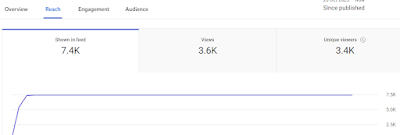

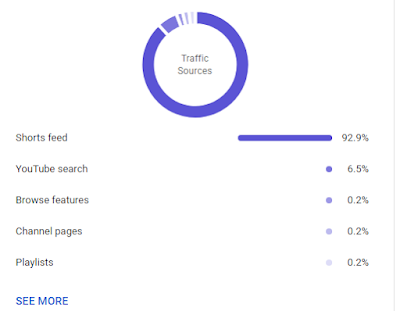
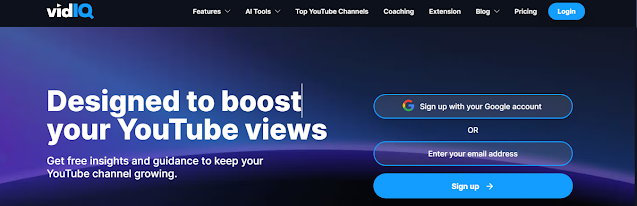
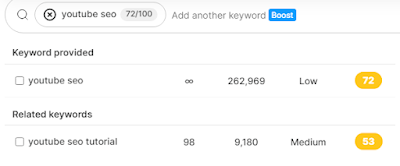
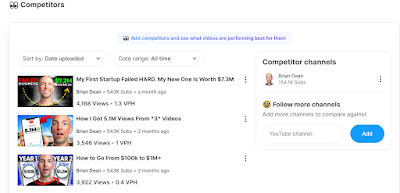



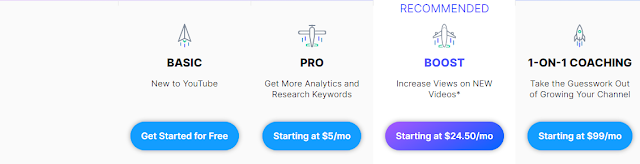
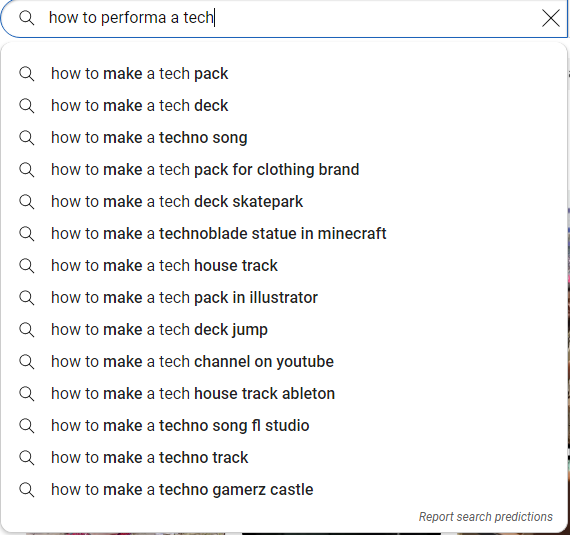

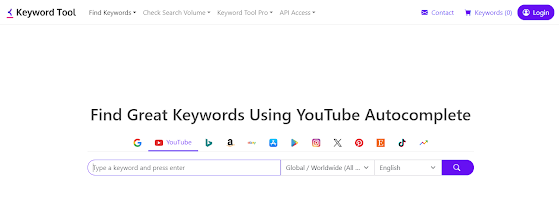


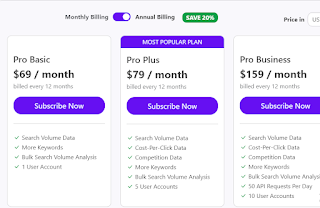


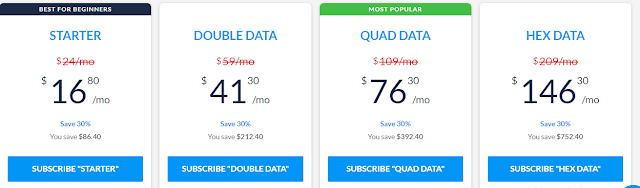
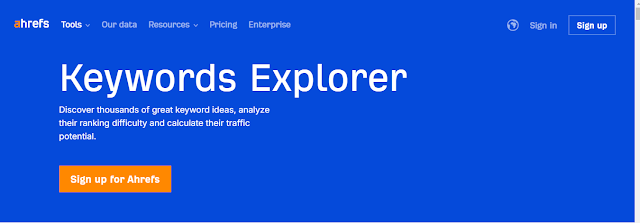


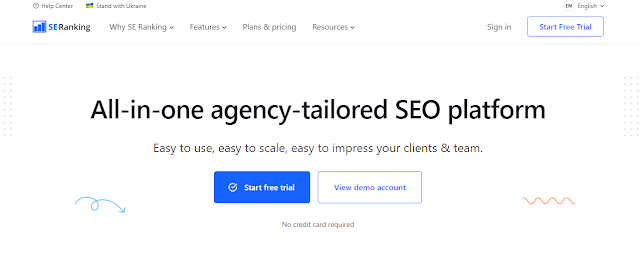
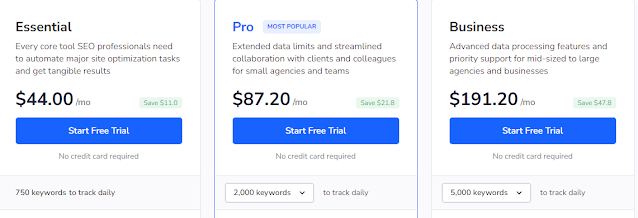
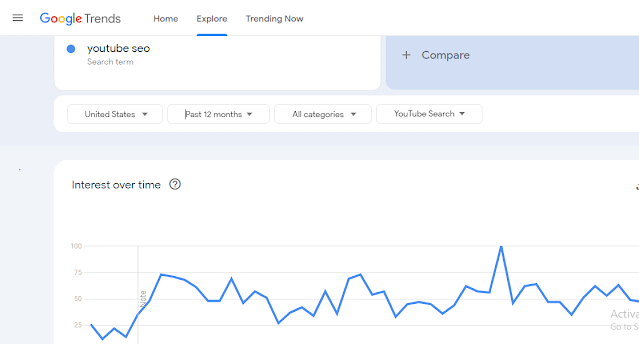
-Electronicsinfos.png)



0 Comments
please do not insert spam links